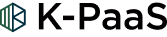- 기술지원cubrid 서비스 배포 에러 확인 요청_2
-
고*건 2021-05-03 17:13:28- hits62
안녕하세요. 디딤365 입니다.
답변 주신 내용은 잘 확인 하였습니다.
말씀하신 것처럼, cubrid_broker 서버에서 cubrid 서버로 아래 명령어를 통해
정상적으로 SSH 연결되는 것 확인 하였습니다.
ssh -i /var/vcap/jobs/cubrid_broker/ssh/private_key.pem vcap@{cubrid서버IP} -o StrictHostkeyChecking=no
cubrid 서버에서 아래와 같은 로그가 찍히고 있습니다.
<cubrid>
경로 :
/var/vcap/sys/log/cubrid/log/cubrid_broker_createdb.err
내용 :
Time: 05/03/21 16:52:42.238 - NOTIFICATION *** file /home/jenkins/workspace/cubrid_release_10.2/src/storage/statistics_sr.c, line 166 CODE = -1115, Tran = 1, EID = 175
Started to update statistics (class "_db_index", oid : 0|193|16).
Time: 05/03/21 16:52:42.238 - NOTIFICATION *** file /home/jenkins/workspace/cubrid_release_10.2/src/storage/statistics_sr.c, line 321 CODE = -1116, Tran = 1, EID = 176
Finished to update statistics (class "_db_index", oid : 0|193|16, error code : 0).
Time: 05/03/21 16:52:42.238 - NOTIFICATION *** file /home/jenkins/workspace/cubrid_release_10.2/src/storage/statistics_sr.c, line 166 CODE = -1115, Tran = 1, EID = 177
Started to update statistics (class "_db_index_key", oid : 0|194|1).
Time: 05/03/21 16:52:42.238 - NOTIFICATION *** file /home/jenkins/workspace/cubrid_release_10.2/src/storage/statistics_sr.c, line 321 CODE = -1116, Tran = 1, EID = 178
Finished to update statistics (class "_db_index_key", oid : 0|194|1, error code : 0).
Time: 05/03/21 16:52:42.239 - NOTIFICATION *** file /home/jenkins/workspace/cubrid_release_10.2/src/storage/statistics_sr.c, line 166 CODE = -1115, Tran = 1, EID = 179
Started to update statistics (class "_db_auth", oid : 0|194|3).
Time: 05/03/21 16:52:42.239 - NOTIFICATION *** file /home/jenkins/workspace/cubrid_release_10.2/src/storage/statistics_sr.c, line 321 CODE = -1116, Tran = 1, EID = 180
Finished to update statistics (class "_db_auth", oid : 0|194|3, error code : 0).
Time: 05/03/21 16:52:42.239 - NOTIFICATION *** file /home/jenkins/workspace/cubrid_release_10.2/src/storage/statistics_sr.c, line 166 CODE = -1115, Tran = 1, EID = 181
Started to update statistics (class "_db_data_type", oid : 0|194|2).
Time: 05/03/21 16:52:42.239 - NOTIFICATION *** file /home/jenkins/workspace/cubrid_release_10.2/src/storage/statistics_sr.c, line 321 CODE = -1116, Tran = 1, EID = 182
Finished to update statistics (class "_db_data_type", oid : 0|194|2, error code : 0).
Time: 05/03/21 16:52:42.239 - NOTIFICATION *** file /home/jenkins/workspace/cubrid_release_10.2/src/storage/statistics_sr.c, line 166 CODE = -1115, Tran = 1, EID = 183
Started to update statistics (class "_db_collation", oid : 0|194|9).
Time: 05/03/21 16:52:42.239 - NOTIFICATION *** file /home/jenkins/workspace/cubrid_release_10.2/src/storage/statistics_sr.c, line 321 CODE = -1116, Tran = 1, EID = 184
Finished to update statistics (class "_db_collation", oid : 0|194|9, error code : 0).
Time: 05/03/21 16:52:42.239 - NOTIFICATION *** file /home/jenkins/workspace/cubrid_release_10.2/src/storage/statistics_sr.c, line 166 CODE = -1115, Tran = 1, EID = 185
Started to update statistics (class "_db_charset", oid : 0|194|10).
Time: 05/03/21 16:52:42.239 - NOTIFICATION *** file /home/jenkins/workspace/cubrid_release_10.2/src/storage/statistics_sr.c, line 321 CODE = -1116, Tran = 1, EID = 186
Finished to update statistics (class "_db_charset", oid : 0|194|10, error code : 0).
Time: 05/03/21 16:52:42.277 - NOTIFICATION *** file /home/jenkins/workspace/cubrid_release_10.2/src/transaction/boot_sr.c, line 228 CODE = -973, Tran = 1, EID = 187
Server status is DOWN.
*** The previous error message is the last one. ***
경로 :
/var/vcap/sys/log/cubrid/log/broker/error_log/query_editor_1.err
내용 :
Time: 05/03/21 16:55:19.998 - NOTIFICATION *** file /home/jenkins/workspace/cubrid_release_10.2/src/transaction/boot_cl.c, line 1130 CODE = -971, Tran = -1, EID = 1
Program 'query_editor_cub_cas_1' (pid 9538) connected to database server 'cubrid_broker' on the host 'localhost' (port 1523).
*** The previous error message is the last one. ***
여러가지로 테스트를 해보았는데, 문제가 해결되지 않아 다시한번 문의 드립니다.
안녕하세요.
1. cubrid, cubrid-broker director 권한 확인
각각 vm에 접속 후 /var/tmp의 권한에 쓰기 권한이 없을 경우 읽기 권한 추가
2. CUBRID1523의 권한 변경
777권한으로 변경
3. 가이드와 동일하게 진행
# CUBRID ACCESS INFO
cubrid_max_clients: 200 # cubrid access max clients
cubrid_db_port: 30000 # cubrid port
cubrid_db_name: "cubrid_broker" # cubrid service 관리를 위한 데이터베이스 이름
cubrid_db_user: "dba" # 브로커 관리용 데이터베이스 접근 사용자이름
cubrid_db_passwd: "paasta" # 브로커 관리용 데이터베이스 접근 사용자 비밀번호
cubrid_ssh_port: 22 # cubrid가 설치된 서버 SSH 접속 포트
cubrid_ssh_user: "vcap" # cubrid가 설치된 서버 SSH 접속 사용자 이름
위와 같이 각각 확인 부탁드립니다.
감사합니다.